Hey Creators,
Most people use ChatGPT like a fancy search engine. But there are hidden features that can completely transform how you work as a solopreneur.
Here are 7 power-user tricks that actually make a difference:
1. Make ChatGPT Remember Everything About You
What this actually does: Instead of explaining who you are and what you do in every single conversation, you can tell ChatGPT to permanently store this information.
How it works:
• Go to any ChatGPT conversation
• Type: "Update memory: I'm a Substack writer who creates content for solopreneurs. I prefer direct, actionable advice with specific examples."
• ChatGPT will confirm it's saved this information
• In every future conversation (even new chats), ChatGPT will automatically remember your role and preferences
• It will tailor all responses to your specific situation without you asking
Why this matters: No more wasting time re-explaining your business model, audience, or communication style. Every interaction starts with full context.
2. Turn Messy Visual Notes Into Organized Content
What this actually does: Upload photos of handwritten notes, whiteboards, or sketches and ChatGPT organizes everything into clear, actionable content.
How it works:
• Take photos of your brainstorming sessions, meeting notes, or whiteboard sketches
• Upload them to ChatGPT
• Ask: "Please organize these notes and suggest next steps"
• ChatGPT reads your handwriting, interprets drawings, and identifies key themes • It creates organized summaries, action items, and content outlines
• Can turn scattered thoughts into structured blog posts or newsletter issues
Why this matters: Saves hours of deciphering your own notes later. Turns messy brainstorming into organized, actionable content plans.
3. Set Up Custom Instructions Once, Benefit Forever
What this actually does: This is a permanent settings feature that tells ChatGPT exactly how to interact with you in every conversation.
How it works: • Go to Settings (click your profile picture) → Personalization → Custom Instructions • Fill out two sections:
"What would you like ChatGPT to know about you?" (your role, business, audience)
"How would you like ChatGPT to respond?" (communication style, format preferences)
Example: "I'm a newsletter writer for entrepreneurs. Always give me actionable advice in bullet points with specific examples."
This applies to every single ChatGPT conversation automatically
No need to remind it about your preferences ever again
Why this matters: Every response is automatically customized to your exact needs, saving you time and getting better results from the first message.
To take this onward step ahead, I created a "Prompt Generator" which can generate prompts for you and was trained on 1200+ prompts.
Below is the link of the same
4. Get Professional Photography Direction for Any Image
What this actually does: Upload any amateur photo and ChatGPT becomes your personal photography director.
How it works:
• Upload any photo of your product, workspace, or content setup
• Ask: "How can I make this look more professional for marketing?"
• ChatGPT analyzes the lighting, composition, background, and styling
• It gives you specific instructions: "Move the laptop 3 inches left, add a plant in the background, use window light from the right side"
• It suggests props, angles, lighting setups, and color adjustments
• You can ask for different styles: minimalist, cozy, corporate, creative
Why this matters: Professional photography costs hundreds of dollars. This gives you expert direction for free, helping you create marketing images that actually convert.
5. Use Temporary Chat for Risk-Free Experiments
What this actually does: Creates conversations that don't save to your history, perfect for testing ideas without cluttering your account.
How it works:
• Click your profile picture → "Temporary chat"
• This creates a conversation that disappears when you close it
• Perfect for brainstorming controversial topics, testing different brand voices, or exploring ideas you're not sure about
• Nothing gets saved to your regular chat history
• You can screenshot or copy anything useful before closing
Why this matters: Gives you freedom to experiment with edgy content ideas or test different approaches without worrying about cluttering your main account.
6. Let ChatGPT Write Better Prompts for You
What this actually does: Instead of struggling to write the perfect prompt, ChatGPT interviews you to understand your needs, then creates the ideal prompt.
How it works:
• Don't spend time crafting complex prompts
• Instead say: "I want to create newsletter content for solopreneurs. Ask me questions to understand exactly what I need, then write the perfect prompt for me."
• ChatGPT will ask 5-7 clarifying questions about your audience, goals, style, etc.
• After you answer, it creates a detailed, optimized prompt
• Use this new prompt for consistently better results
Why this matters: ChatGPT knows what information it needs to help you best. This method consistently produces better results than trying to guess the right prompt format.
7. Upload Photos for Instant Content Ideas
What this actually does: ChatGPT can "see" images and generate content ideas based on what's in your photos.
How it works:
• Take a photo of literally anything (your workspace, ingredients in your kitchen, books on your shelf)
• Upload it to ChatGPT by clicking the paperclip icon
• Ask: "What content ideas could I create based on this image?"
• ChatGPT analyzes everything it sees - objects, colors, arrangements, settings
• It suggests blog posts, newsletter topics, social media content, or even course modules
• You can upload multiple images and ask it to find connections between them
Why this matters: Turns everyday moments into content opportunities. You'll never run out of ideas when you can generate them from your surroundings.
Quick Start Guide
Try these in order:
Set up Custom Instructions (#3) first - this improves everything else
Test the memory feature (#1) with your key information
Upload a random photo (#2) to see the content possibilities
Use temporary chat (#5) to experiment without pressure
Your move: Pick one trick and try it in the next 10 minutes. Which one caught your attention?
Share this: Forward to a fellow creator who's still using ChatGPT the basic way.
Link to prompt generator- [Access Now]
Link to 48 Prompt Frameworks- [Access Now]



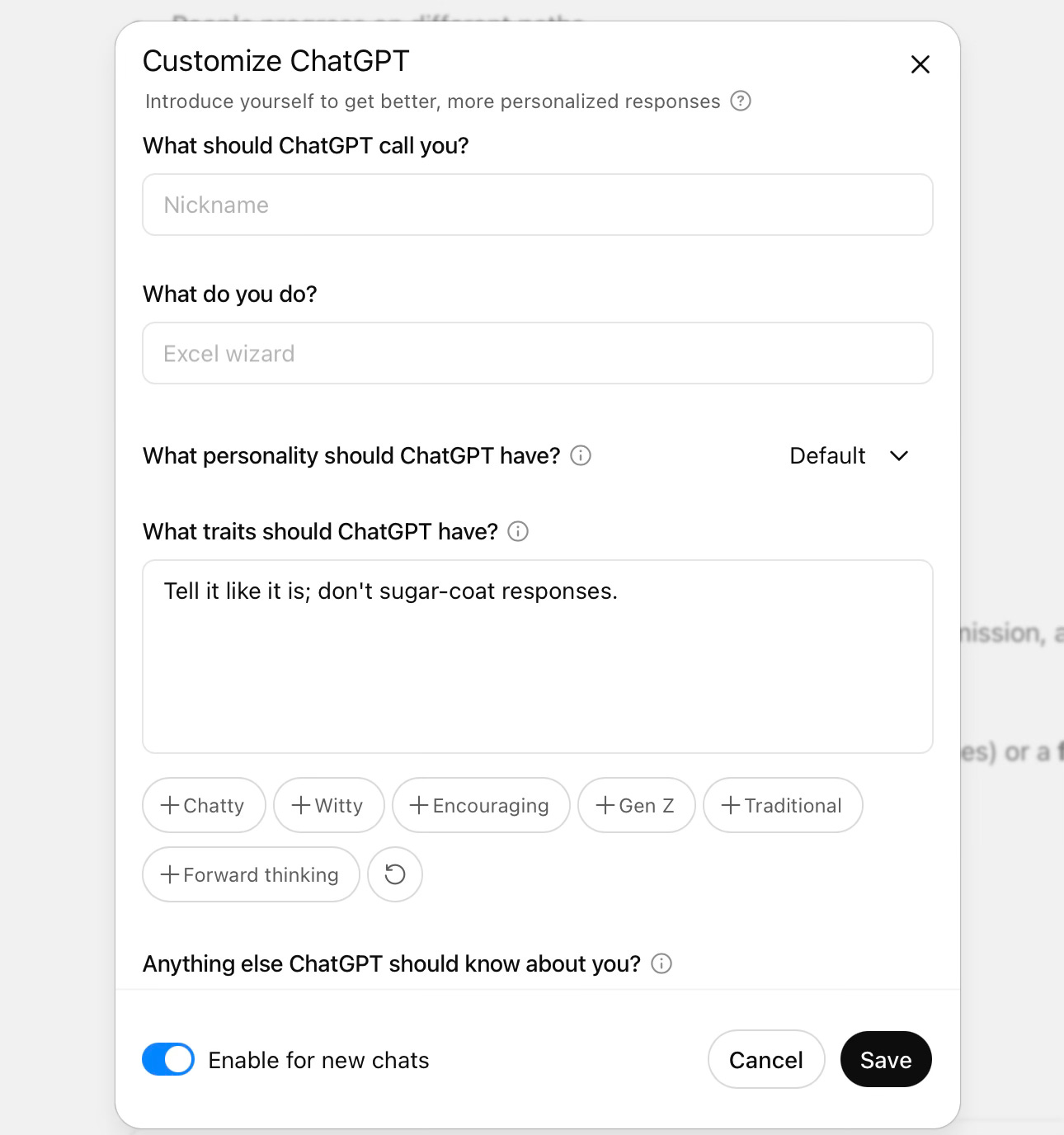
Trick #1 alone can save hours weekly by keeping context consistent across sessions, game-changing for solopreneurs. For more AI productivity hacks and real-world use cases, check out my Substack.