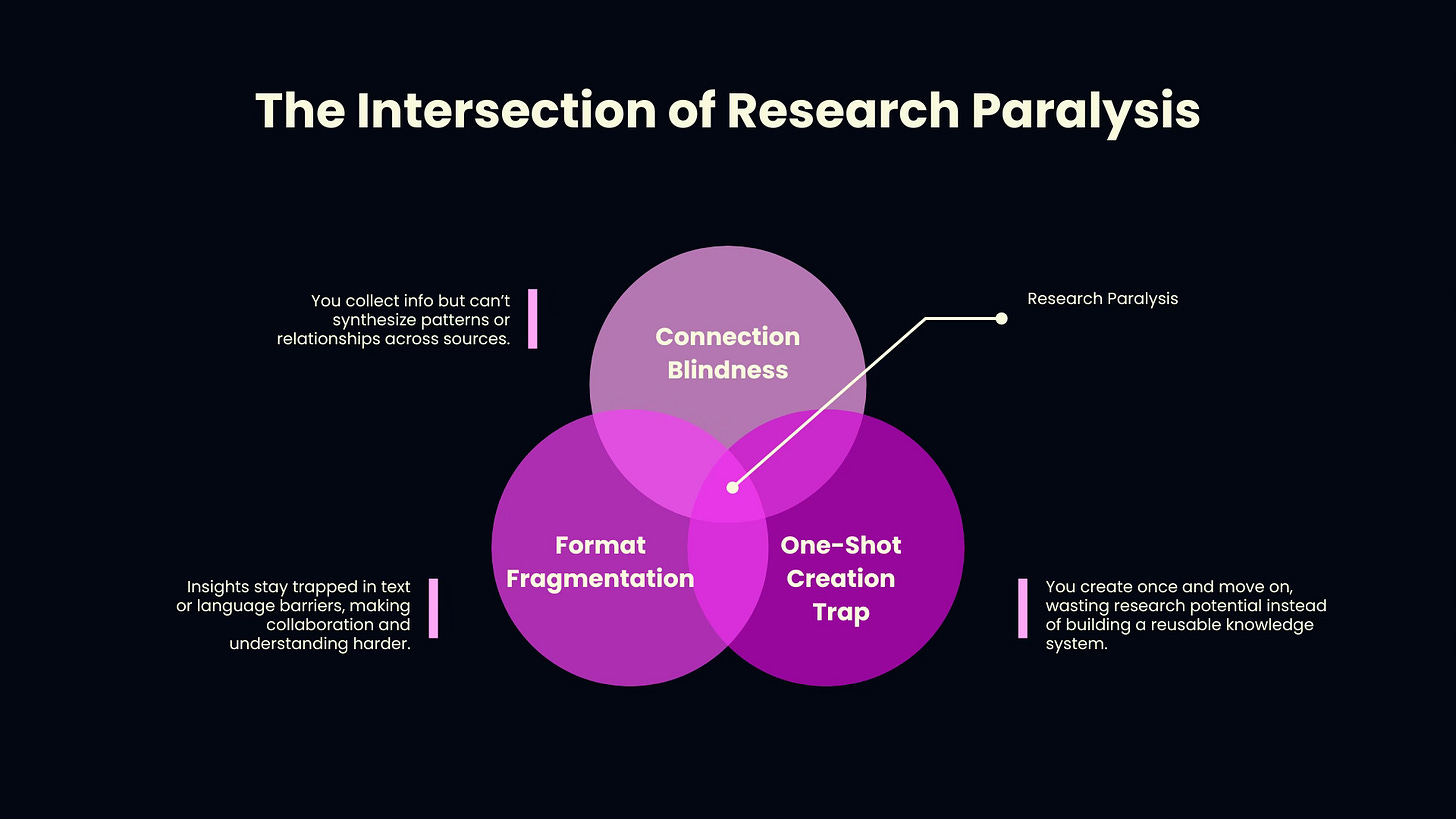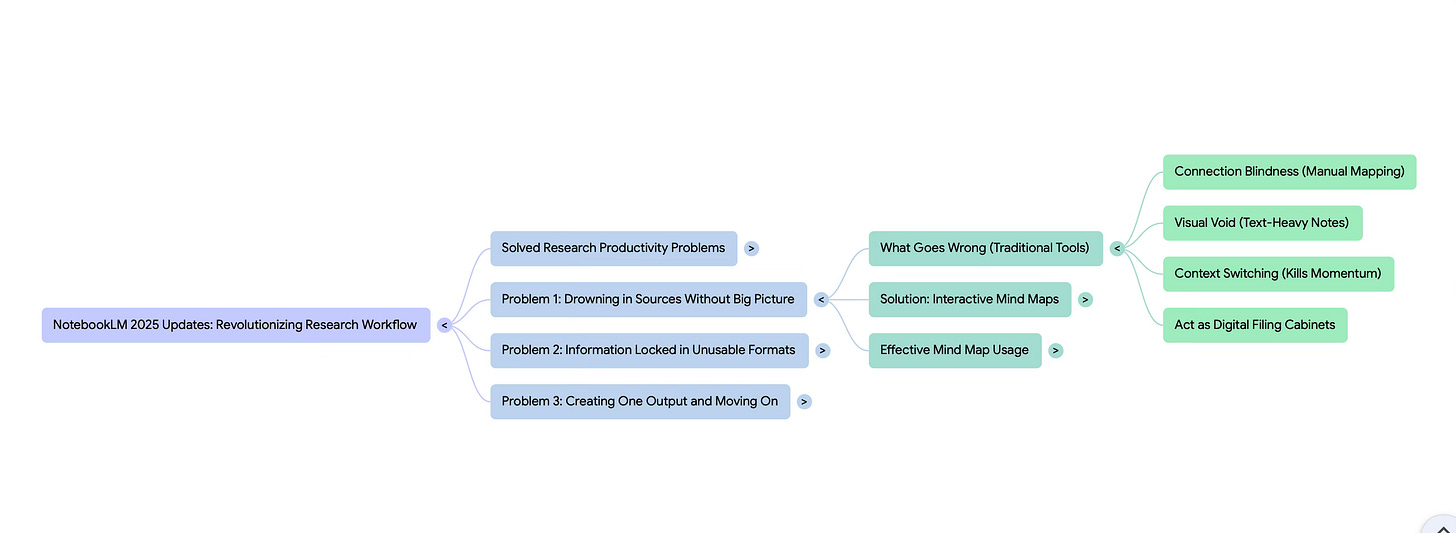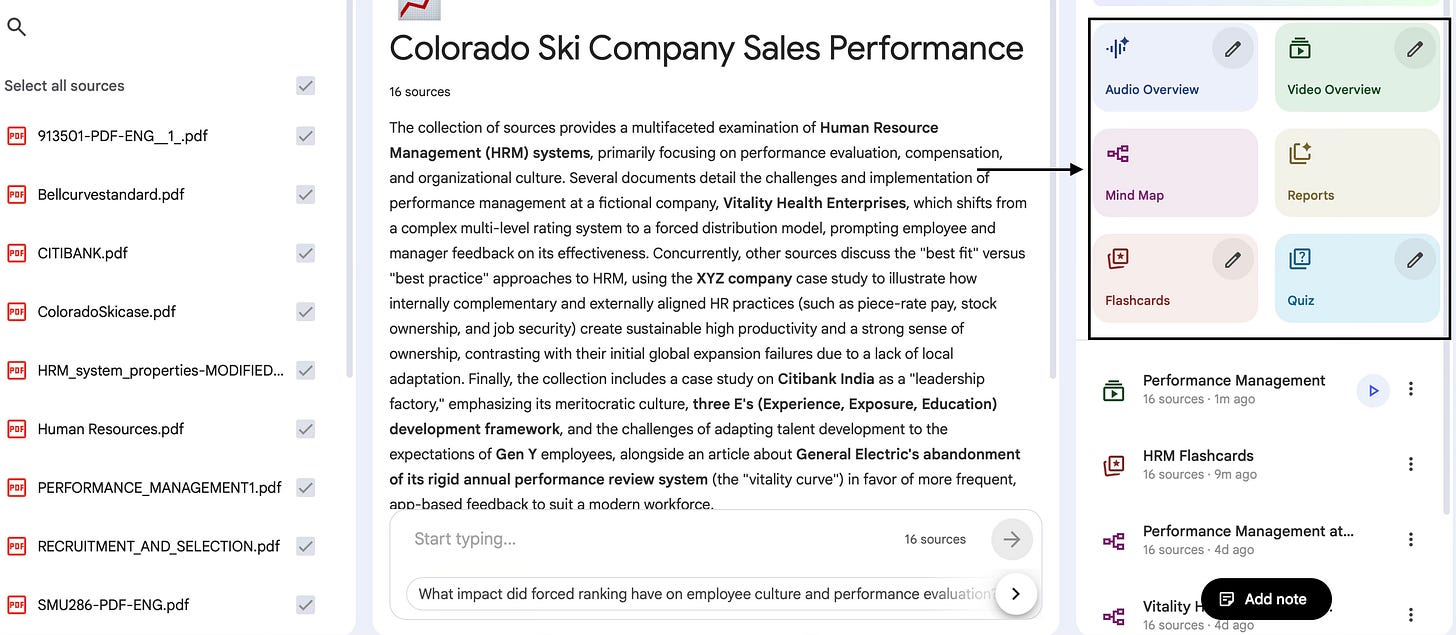Why Notebook LM’s Biggest Updates Fixed the Way We Do Research Forever
Generated Video by Notebook LM Included
Last week, I watched a colleague drown in research tabs.
12 PDFs open. 6 YouTube videos queued. Handwritten notes scattered everywhere. Three hours later, they still couldn’t see the connections between their sources
Here’s what’s really killing research productivity. It’s not lack of information. It’s synthesis paralysis. It’s format fragmentation. It’s the endless loop of switching between tools.
I’ve used Notion, Obsidian, and even plain Google Docs for research. While they were functional, they couldn’t solve these three problems.
NotebookLM’s 2025 updates finally do.
The Three Big Problems
What goes wrong with traditional research tools:
Connection blindness is the first issue. You have to manually map relationships between concepts across different sources.
Visual void comes next. Text-heavy notes make complex topics harder to grasp, not easier.
Context switching kills your momentum. You constantly jump between documents to understand how ideas relate.
Why this happens:
Traditional note-taking tools store information. They don’t help you understand it. They’re digital filing cabinets that force your brain to do all the heavy lifting of synthesis and pattern recognition.
The Solution: Interactive Mind Maps
The new interactive Mind Maps automatically visualize connections between concepts in your uploaded materials. Instead of reading through pages of dense text, you see how ideas branch, overlap, and relate to each other at a glance.
Example: Upload research papers about climate change. NotebookLM generates a mind map showing how “Ocean Acidification,” “Rising Sea Temperatures,” “Pollution,”and “Overfishing” interconnect. You can click into each node for deeper exploration.
How to use Mind Maps effectively:
Initial Research Upload
Upload all your source materials into one notebook. Then generate a Mind Map to:
Identify the main themes across all your sources instantly
Spot gaps in your research where concepts need more support
Understand how different authors approach the same topic
Find unexpected connections between seemingly unrelated ideas
Deep Dive Exploration
Create multiple Mind Maps in the same notebook. Each map focuses on different aspects.
One map for theoretical frameworks
Another for case studies and practical applications
A third for historical evolution of the concept
What you get:
Instead of drowning in disconnected sources, you see the complete landscape of your research with clear pathways for exploration.
Problem 2: Information Locked in Formats Your Team Can’t Use
What goes wrong with traditional sharing:
Language barriers prevent collaboration. Research gets stuck in English when team members preferred other languages.
Format mismatch slows everyone down. Some team members learn by reading. Others learn by listening. Others think visually.
Accessibility gaps limit your reach. Dense academic papers intimidate stakeholders who needed high-level summaries.
Why this happens:
Most research tools assume everyone processes information the same way. They give you one output format. They force everyone to adapt to it, regardless of learning style, language preference, or accessibility needs.
Taking this a step further, I created a solution that transform you to be your AI Persona to research leveraging the 5 step blueprint method starting from defining your Master prompt to establishing your newsletter format that converts.
This is what I use to get the best out of AI as a Newsletter Writter- [Access Here]
The Solution: Multi-Format Studio Upgrades
The redesigned Studio panel lets you create multiple outputs of the same type in a single notebook. You can now generate content in 35+ languages. You can choose between Audio Overviews, Video Overviews, Mind Maps, and Reports. All from the same source material.
Here is the video I generated for this newsletter.
What this enables:
You can take one set of research documents and create:
Audio Overviews in Spanish for your team in Mexico
Video Overviews with visual aids for stakeholders who need to see the data
Text reports in Japanese for your partners in Tokyo
Mind Maps for team members who think visually
How to use the new Studio:
Multi-Format Content Creation
From your uploaded sources, create a complete content ecosystem:
Video Overview with narrated slides — Perfect for explaining complex data. Demonstrates processes and makes abstract concepts tangible through visuals pulled from your documents.
Audio Overview — For team members who prefer to learn while commuting or multitasking.
Mind Map — For visual thinkers who need to see the whole picture.
Study Guide or Report — For those who prefer traditional text-based formats.
Customized Outputs for Different Audiences
Tell NotebookLM exactly what you need:
“Create an Audio Overview focused on the financial implications for executives who have 15 minutes.”
“Generate a Video Overview explaining the technical diagrams for engineers who are already experts in machine learning.”
“Make a Study Guide for beginners who know nothing about this topic.”
Language Localization
Use the new output language selector to generate study guides, briefing documents, and chat responses in any of the 35+ supported languages. Your research becomes truly global.
What you get:
One research notebook becomes an accessible knowledge hub that adapts to every team member’s preferences. Language and format barriers that previously limited collaboration disappear.
Problem 3: Creating One Output and Moving On
What goes wrong with single-use tools:
One-shot limitation constrains your options. You could only create one Audio Overview or Study Guide per notebook.
Context restart wastes your effort. You had to create entirely new notebooks to explore different angles of the same research.
Wasted sources limit your reach. You uploaded valuable materials once. You couldn’t maximize their potential.
In case you are tiered of trying to get perfect prompt, here is the Prompt Generator GPT that I use - [ Access Here ]
Why this happens:
Earlier versions of NotebookLM treated outputs as singular creations rather than a library of perspectives. You were forced to choose between an Audio Overview or a Mind Map. You couldn’t recognize that different situations call for different formats from the same sources.
The Solution: Unlimited Studio Outputs
NotebookLM’s redesigned Studio panel features four distinct creation tiles for Audio Overviews, Video Overviews, Mind Maps, and Reports (along with flashcard and quiz). Multiple outputs of the same type are stored in a single notebook. Everything you create appears in an organized list below. You can multitask within the Studio. Listen to an Audio Overview while exploring a Mind Map simultaneously.
What this enables:
You can create multiple Mind Maps, each focusing on different course chapters
Team leads can generate role-specific Audio and Video Overviews tailored to engineers, designers, and executives
Content creators can produce Audio Overviews in multiple languages from one notebook of sources
How to use unlimited outputs:
Progressive Deep Dives
Don’t create just one output. Build a complete learning journey:
Start with a Mind Map to see the landscape
Generate an Audio Overview for your commute to understand the narrative flow
Create a Video Overview focused on the technical details you need to explain to your team
Build a Study Guide for quick reference during execution
Repeat with different focus areas as your understanding deepens
Team Collaboration Hub
Turn your notebook into a multi-format resource center:
Audio Overviews for different departments (engineering focus, marketing focus, executive summary)
Video Overviews explaining specific processes or data visualizations
Mind Maps showing different conceptual frameworks
Reports tailored to various stakeholder groups
The Bottom Line
NotebookLM’s 2025 updates solve fundamental research challenges. They visualize connections through interactive Mind Maps. They make information accessible across languages and formats. They let you build comprehensive learning libraries from single source collections.
It transforms research from a linear, text-heavy process into a dynamic, multi-format exploration. It adapts to how you and your team actually learn.
With Video Overviews bringing visual explanation power and the upgraded Studio enabling unlimited output creation, NotebookLM empowers you to focus on understanding and applying knowledge. You don’t wrestle with tools anymore.
Hope this is helpful, I will see you next time with some more latest findings on how you can use AI “the right way”/
Your biggest fan,
Mike